All features of Instagram Downloader
Alltoolss supports all types of Instagram videos/images links

Instagram Videos Downloader
Discover a world of engaging content on Instagram and bring your favorite videos closer with alltoolss. This simple online tool allows you to easily download Instagram videos anytime without restrictions. Alltoolss makes it easy to download any number of videos for offline viewing again in a few simple clicks!
How to download from Instagram?

Copy the URL
Open the Instagram application or website, copy the URL of the photo, video, reels, carousel, IGTV.

Paste the URL
Return to the alltoolss website, paste the link into the input field and click the “Download” button.
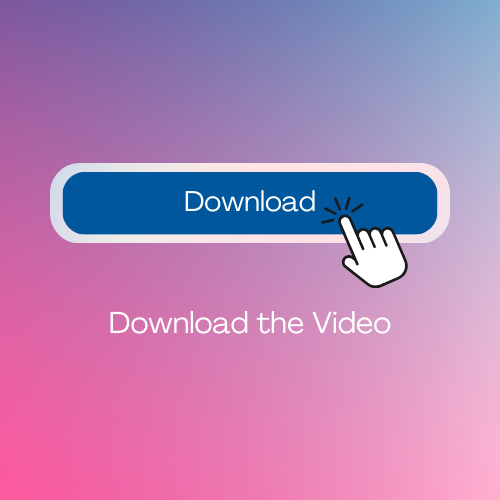
Download Video
Quickly you will get the results with several quality options. Download what fits your needs.
Instagram Download Features
With alltoolss you can download any type of content from Instagram. Our service has an IG video downloader, Reels, IGTV, photo or carousel.
Save Videos
Alltoolss supports Instagram video download for singular videos and multiple videos from carousels. Alltoolss is created to enable you to download IG videos from your personal page.


Video Downloader
IGTV is a long video type. If you can’t watch it now, you can download IGTV videos to your device to be sure that you can return to watching later, without the need to be online or in case the IGTV can be deleted.

Download with mobile app
Download any photos, videos, reels, IGTV in one click! Our app provides fast, high-resolution downloads without watermarks, making it an ideal choice for downloading Instagram content.
Frequently Asked Question's (FAQ's)
This FAQ provides information on frequent questions or concerns about the alltoolss.online downloader. If you can’t find the answer to your question, feel free to ask through email on our contact page.
What is an Instagram Video Downloader?
An Instagram Video Downloader is a simple online tool that lets you save Instagram videos, reels, photos, IGTV, and carousel posts for offline viewing. Whether you want to keep a favorite reel or save an important video, this tool makes it quick and hassle-free.
Which file formats are supported for downloads?
For images, the best format is .jpg, as it keeps quality high while being easy to use. When downloading videos, .mp4 is the go-to format because it maintains excellent quality while keeping file sizes manageable.
Which devices can I use this downloader on?
This tool works smoothly on any device with a web browser. Whether you’re on a smartphone, tablet, laptop, or desktop, it supports Mac, Windows, iOS, and Linux. It’s also been tested across popular browsers like Chrome, Firefox, Opera, Safari, and Chromium—so no matter what you use, you’re covered.
Are there any limits on how many videos I can download?
No limits at all! You can download as many videos as you want, whenever you need.
Can I download more than just videos?
Yes! You can save photos, reels, videos, and IGTV content directly from Instagram—all for free. Right now, this tool focuses solely on Instagram downloads.
How do I download Instagram photos and videos?
- Copy the link of the Instagram video or photo you want to save.
- Visit the downloader site and paste the link into the provided box.
- Click the Download button, pick your preferred quality, and the file will be ready in seconds.
Can I download content from private Instagram accounts?
No, downloads are only available for public accounts. This tool respects user privacy and copyright laws, so private account content cannot be downloaded. However, a browser extension is in the works that may allow desktop users to download private posts in the future.
What’s the highest quality available for downloads?
The quality depends on the original file. For photos, 1080×1350 pixels is the highest resolution Instagram allows. For videos, HD 720p is common, but the final quality will always depend on the source file.
Can I download Instagram Reels?
Yes! You can download Instagram Reels, but only from your own posts or other public profiles. This tool is meant for personal use only—downloading Reels for commercial purposes is not allowed.
